
Long Distance Connection: The maximum connection distance between the Wi-Fi gateway and the Bluetooth device is 164 feet (no obstacles), and the maximum connection distance between the Wi-Fi gateway and the wireless device is 300 feet (no obstacles). You can control the device with your phone anytime and anywhere.
Data Storage: The data of the IBS-M1 is stored locally (device). The data can store up to 3w data points, and the data exceeding this limit will be overwritten. The number of days the data is stored depends on the interval setting. We can check real-time temperatures and humidity via the phone app and export CSV files to our mailbox to investigate all changes in temperature and humidity.
More Convenient APP: Through the phone app, we can modify the name of each device, get instant temperature and humidity, and switch Celsius and Fahrenheit temperature units.
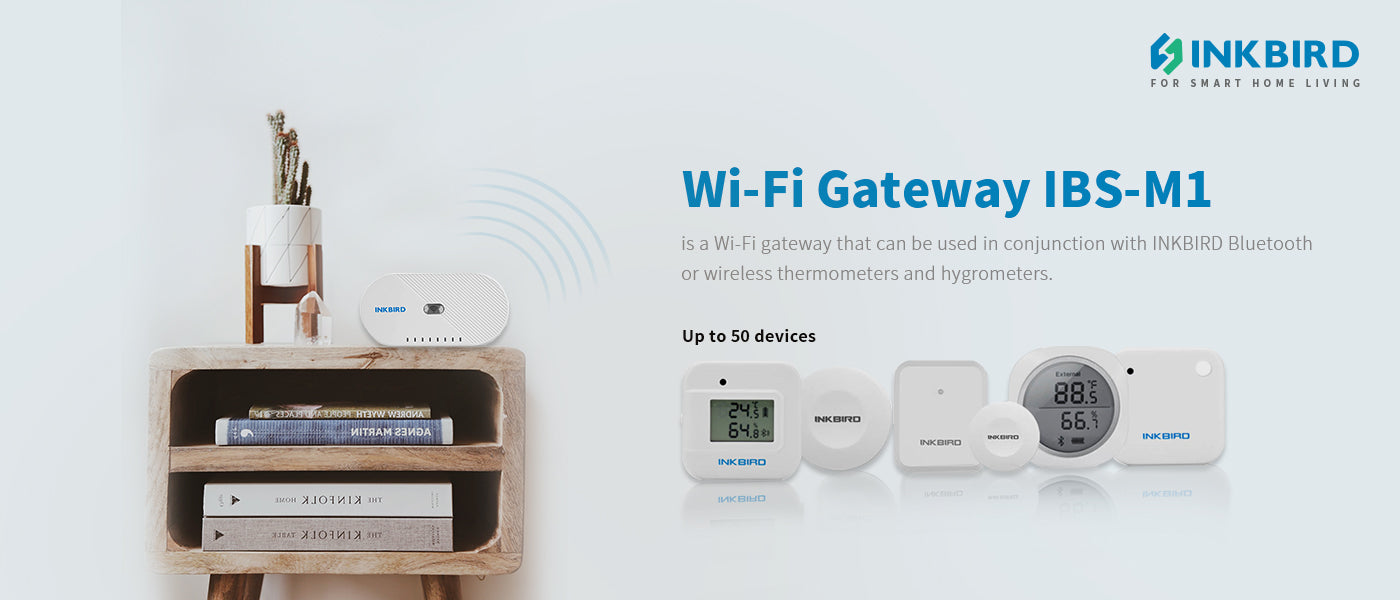

Review Video:
For all orders exceeding a value of 100USD shipping is offered for free.
Returns will be accepted for up to 10 days of Customer’s receipt or tracking number on unworn items. You, as a Customer, are obliged to inform us via email before you return the item.
Otherwise, standard shipping charges apply. Check out our delivery Terms & Conditions for more details.

























